Helping organisations access the value of their data, create a vision, embed the change and build the future.
QUICK LINKS
WHAT WE DO

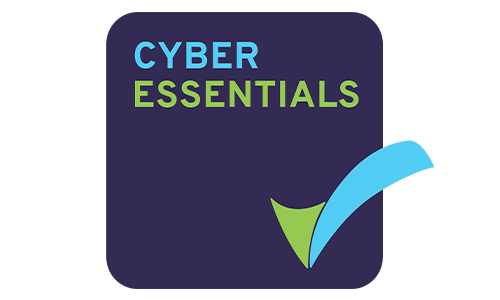

COMPANY POLICIES
contact info
- LONDON | DEVON | YORKSHIRE
- 0203 3013384
- info@dataprivacyadvisory.com
Please note all information on this website is for your help and guidance. It should not be regarded as an authoritative or definitive statement of the law.